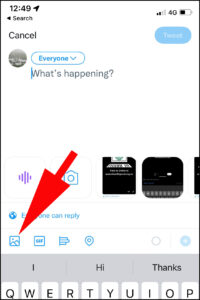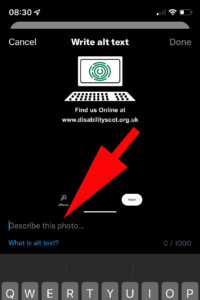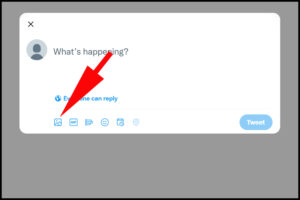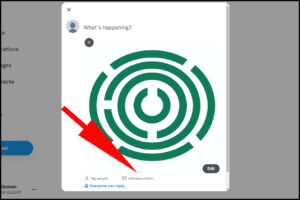Adding Alt-Text to an Image in a Twitter Post Using Your Phone or Tablet
In Twitter Alt-Text is called ‘Image Description‘ and you can edit it for images on your phone or tablet by:
- Start a tweet
- Insert an image with the Picture button
- Click on Alt
- Write your description and then click save
Adding Alt-Text to an Image in a Twitter Post Using Your Desktop or Laptop
In Twitter Alt-Text is called ‘Image Description‘ and you can edit it for images on your desktop or laptop by:
- Start your tweet
- Insert an image with the Picture button
- Click on Add Description
- Write your description
- Click Save
Twitter has been automatically captioning new videos since December 2021. See further details about their automatic video captioning
See further information Twitters accessibility options