Screen Magnifiers
If your vision is poor but you still have some vision you have access to tools such a screen magnifiers. A screen magnifier does exactly what it says by magnifying a part of the screen to make it easier to see.
All current operating systems from Windows, Apple and Linux have built in magnifiers as do smartphones and tablets.
Try them out on your system
Windows screen magnifier is called Magnifier and can be accessed by pressing the Windows key and the + button at the same time. The Magnifier box will appear which allows you to set the magnification level as a percentage
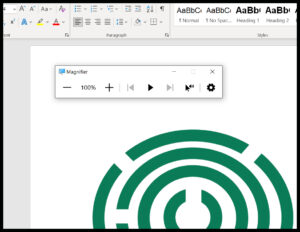
Apple Macs have a screen reader called Zoom. To use Zoom on your Mac press “Alt” + “Apple” + “+” on your keyboard to zoom in and to zoom out press “Alt” + “Apple” + “-“. Move the cursor around the screen to view the magnified page. You can turn the magnification on or off by pressing “Alt” + “Apple” + “*”
On your smartphone, whether it be Android or iPhone, you can pinch with two fingers to zoom in and out to magnify content on the screen.