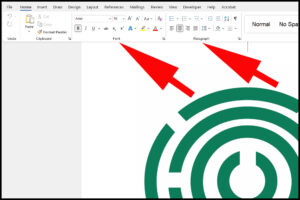2.1 Using Font and Paragraph
You can highlight text and click on different icons or make choices about appearance and layout from drop down menus in the Font and Paragraph boxes. For example, you can create embolden and enlarge the text to indicate the start of a new section.
(Clicking on the image will open a large version in a new window.)
These changes will over-ride the preset instructions for that document. However, the next time you open a blank document the original settings will be used.
By using this method
- you will not be instructing the application to insert a Heading from the template, and
- you will need to repeat this action throughout the document whenever you want to create a Heading.
This method
- will not create accessible electronic documents
- is time-consuming if writing a long document