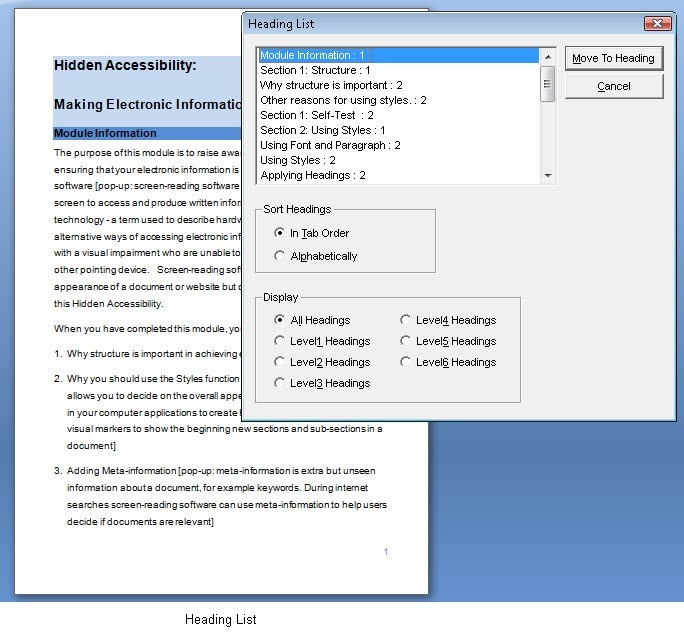1.1 Why structure is important
Screen-reading Software cannot recognise Headings and Sub- headings that have been created by highlighting the text and then emboldening and enlarging it. It can only recognise Headings and Sub-headings that have been created using Styles.
Although Headings are just one element of Styles, they are the most important element in terms of Hidden Accessibility.
- Screen-reading software can list Headings and Sub-headings created using Styles. This list allows users to navigate their way through the text.
- Braille translation software can use Headings created using Styles
Notes on Braille translation software
Many braille users now have braille translation software that allows them to print their own braille copies on a braille embosser.
Until a few years ago brailling equipment could only recognise plain text with no formatting. However, nowadays some of the more sophisticated packages can recognise and translate the document structure as well as the content.
The image below shows 2 pages that look identical. Please note these images are concentrating purely on appearance. The text is not meant to be read.
(Clicking on the image will open a large version in a new window.)
This is how these 2 pages would look to screen-reading software.
(Clicking on the image will open a large version in a new window.)
In the 1st document the screen-reading software does not detect any styles, which means:
- the text will be read with no breaks.
- braille translation software with the capability of recognising document structure will not recognise different sections in the text.
- users will not have any navigational aids to work their way through the text.
In the 2nd document the screen-reading software recognises the Headings and will create a Headings List. This allows users to go to areas of particular interest. Some brailling translation software will break up the text so that users can access it in the way the author wanted it to be read.
Points to remember:
Using the Styles Function to structure your document is just one element of achieving accessibility. You should continue to follow SAIF’s Guidelines on choice of font, point size, layout and language.