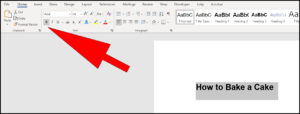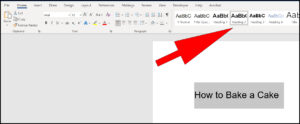Structure: What We Mean by Structure
Introduction
Structure is the formatting instructions we give to the computer about font, point size and layout to form the structure that allows our information to be seen on the screen or printed the way we want it to look. Before 1950 or so this task was done manually by typesetters who would arrange the text, on instruction from the publisher, with Titles, Subtitles, Headings, Sub-Headings, paragraphs, lists etc. The information would then be printed using a letterpress. Letterpress is the oldest form of printing. In this method, a surface with raised letters is inked and pressed to the surface of the paper to reproduce an image in reverse.
Typesetting was a highly skilled task requiring years of training. Nowadays anyone with a computer can produce information with little or no training. You can decide on its appearance on screen or as a printed document using a variety of methods. You can then save it, for example as a Word document, convert it to a PDF (Portable Document Format) and make it available to others as an email attachment or post it on a website. However, if you have not used Styles in the computer application to format your text the information may be inaccessible to people who rely on screen-reading software.
Questions?
When you create a Heading or Sub-Heading to indicate the start of a new section or sub-section in Microsoft Office do you highlight the text and make it bigger and bolder using the Font formatting menu pictured below?
Yes: this course is definitely for you. Please carry on to find out about using Styles to structure your information and make it more accessible
Or….
When you create a Heading or Sub-Heading to indicate the start of a new section or sub-section in Microsoft Office do you use the Heading Styles in the Styles menu as pictured below?
Yes: Congratulations, but please carry on to find out why this makes your information more accessible.