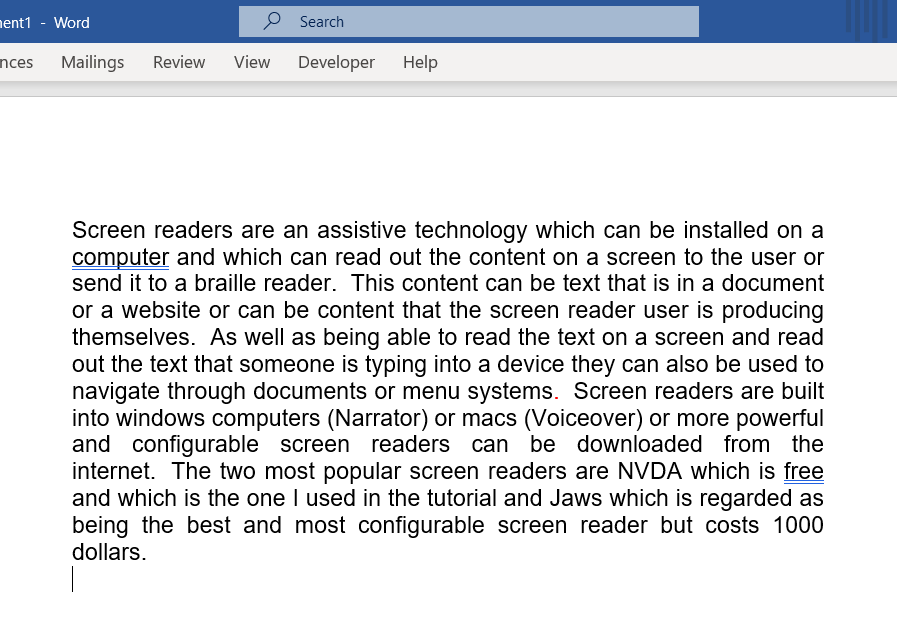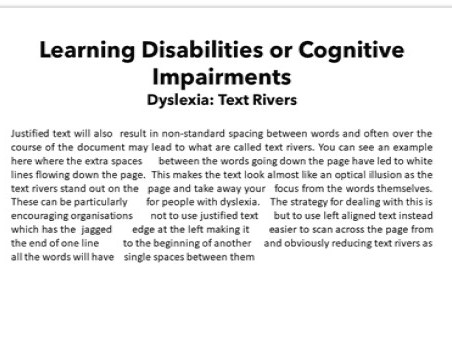Dyslexia
Dyslexia
Dyslexia is a lifelong learning difficulty which has a number of symptoms including:
- Erratic spelling.
- Finding it hard to scan or skim text.
- Confusing visually similar letters such as ‘b’ and ‘d’.
- Reading/writing slowly.
- Needing to re-read paragraphs to understand them.
- Finding it hard to listen and maintain focus.
- Finding it hard to concentrate if there are distractions
In terms of digital accessibility people with dyslexia can utilise the following strategies and assistive technologies.
- Screen readers. people with dyslexia can use screen readers to help them read on-screen text and and also to read back the text they have typed themselves.
- Spell-checkers can also be utilised to help a person with dyslexia identify errors in their own work which they may not have spotted visually.
- Accessible paragraph formatting. People with dyslexia, as well as having difficulty with reading and writing words themselves, may also have difficulty with way words are laid out on a page. An example of this is with justified text. Justified text is where the words in a paragraph are lined up both on the left and right hand sides of the page and consequently stretched across the page to fit. This may cause difficulties for people with dyslexia who may find it hard to scan across the page from the end of one line to the beginning of another. See an example of justified text below.
- Justified text will also result in non-standard spacing between words and often over the course of the document may lead to what are called text rivers. You can see an example here where the extra spaces between the words going down the page have led to white lines flowing down the page. This makes the text look almost like an optical illusion as the text rivers stand out on the page and take away your focus from the words themselves. These can be particularly troublesome for people with dyslexia. The strategy for dealing with this is encouraging organisations not to use justified text but to use left aligned text instead which has the jagged edge at the left making it easier to scan across the page from the end of one line to the beginning of another and obviously reducing text rivers as all the words will have a single space between them
- Captions. People with dyslexia may take longer to read text so some consideration should be given to this with captions being given adequate time on screen in multimedia content or the reader being given the option to pause the content.
- Clean layout and design. A common theme across learning difficulties and learning disabilities is distraction. Very cluttered websites or apps can prove to be very distracting for people with dyslexia who can end up feeling sensory overload and have difficulty concentrating on the content.