3.1 Properties
You can add meta-information to a document in any computer application. You add meta-information to a document using Properties.
In Word 365 the Properties can be set by clicking File then Info.
(Clicking on the images below will open larger versions in new windows.)
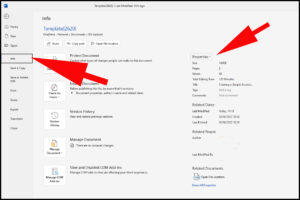
This opens a page where, on the top, right hands side you will see the Properties section where you can update information such as the basic metadata mentioned below.
- Title: no longer than 65 characters. It can be the same as the title in the document itself.
- Author
- Keywords: no more than 25 keywords separated by commas. Short phrases can be used e.g. “Accessible information” “Screen-reading software”. The keywords should of course be relevant to the document.
- Description. If you keep this entry to 25 words or less, a search will display the whole description.